Value Counts
Counts values of a given column
tags: [“EDA”]
Parameters
Input Dataset: Input Dataset (Required: True, Multiple: False)
Output Dataset: Value Count Dataset (Required: True, Multiple: False)
Column: Column to count values (Required: True, Multiple: False, Options: [‘FIELDS’], Datasets: [‘df’])
The sample input for this transform looks as shown in the screenshot:
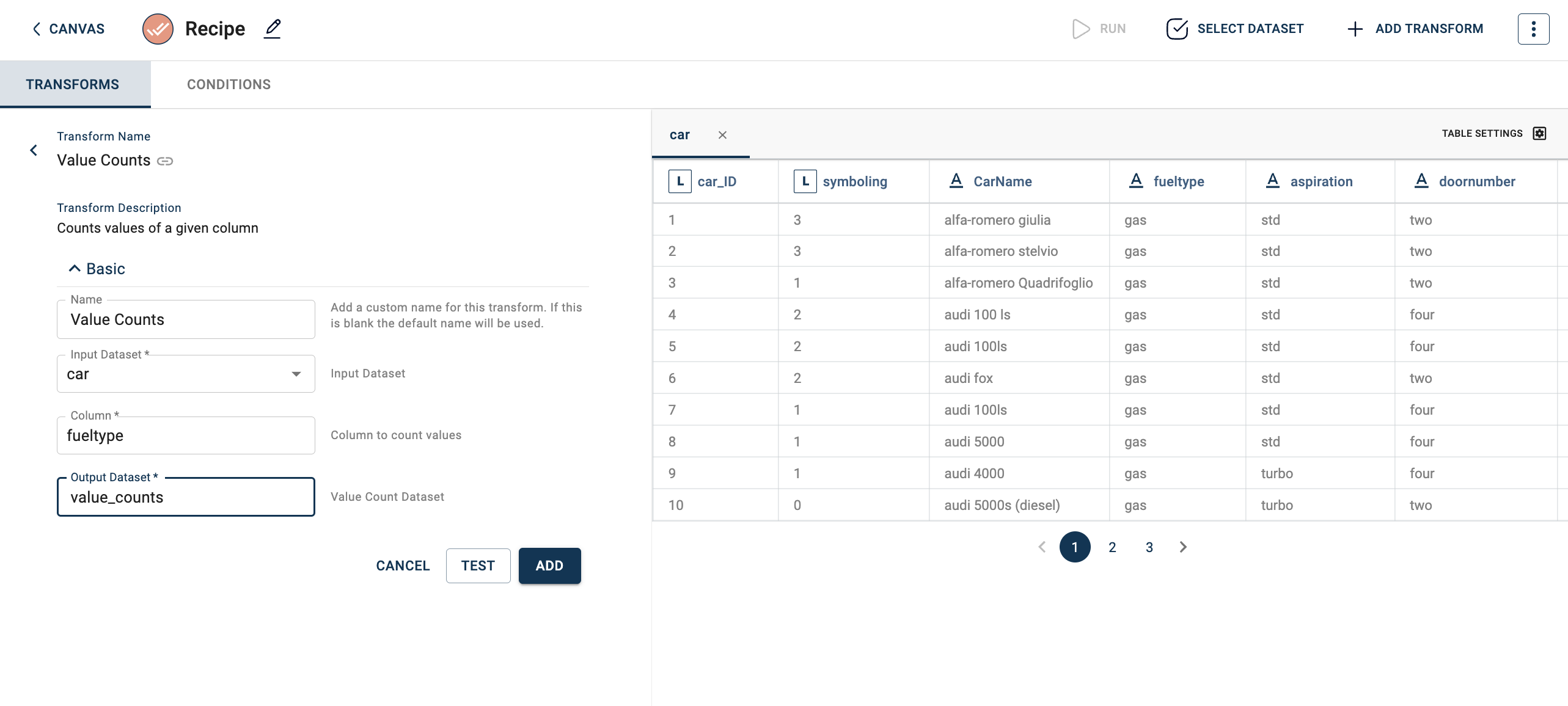
The output or result after adding the value counts transform looks as below:
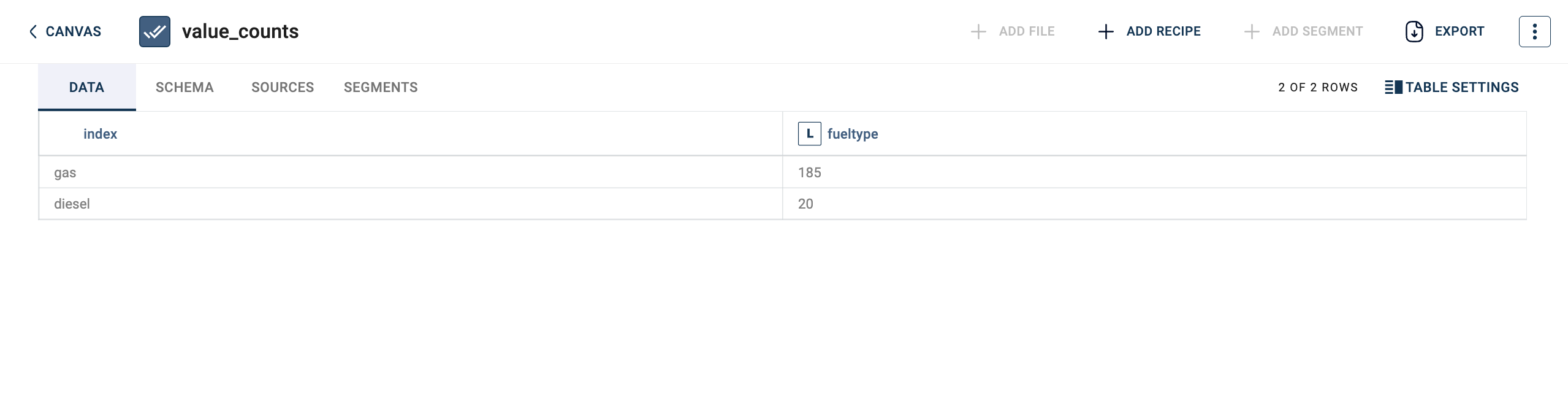
How to use it in Notebook
template=TemplateV2.get_template_by('Value Counts')
recipe_Value_Counts= project.addRecipe([car_data, employee_data, temperature_data, only_numeric], name='Value Counts')
transform=Transform()
transform.templateId = template.id
transform.name='Value Counts'
transform.variables = {
'input_dataset':'car',
'output_dataset':'vc',
'col':"fueltype"}
recipe_Value_Counts.add_transform(transform)
recipe_Value_Counts.run()
How to use it in RC UI
Requirements
pandas